Vizard AI: Transform your lengthy videos into viral clips with AI
SEARCH AND PRESS ENTER
Recent Posts















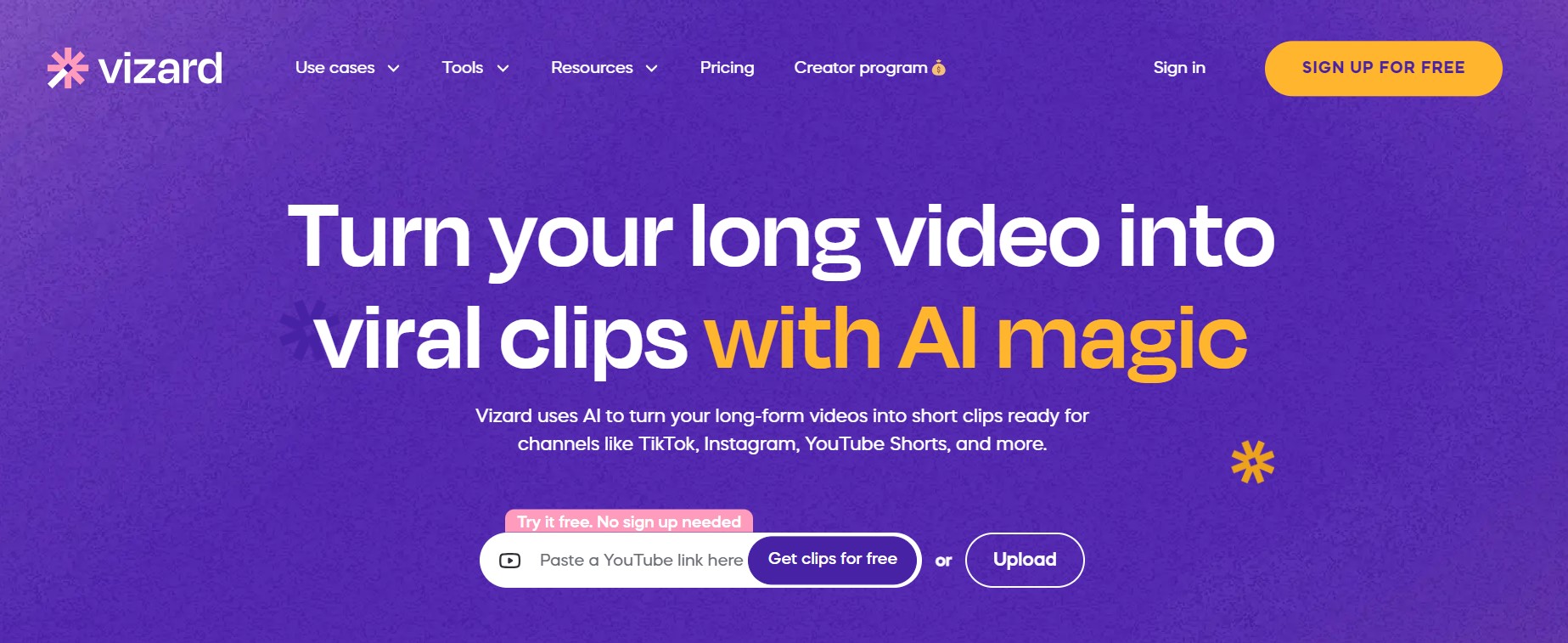 Vizard AI is a master service that gets video clips for social media into other images. For example, if there is a horizontal video, this tool will help you create a vertical clip that is added to Tiktok or various social networks.
Vizard AI is a master service that gets video clips for social media into other images. For example, if there is a horizontal video, this tool will help you create a vertical clip that is added to Tiktok or various social networks.