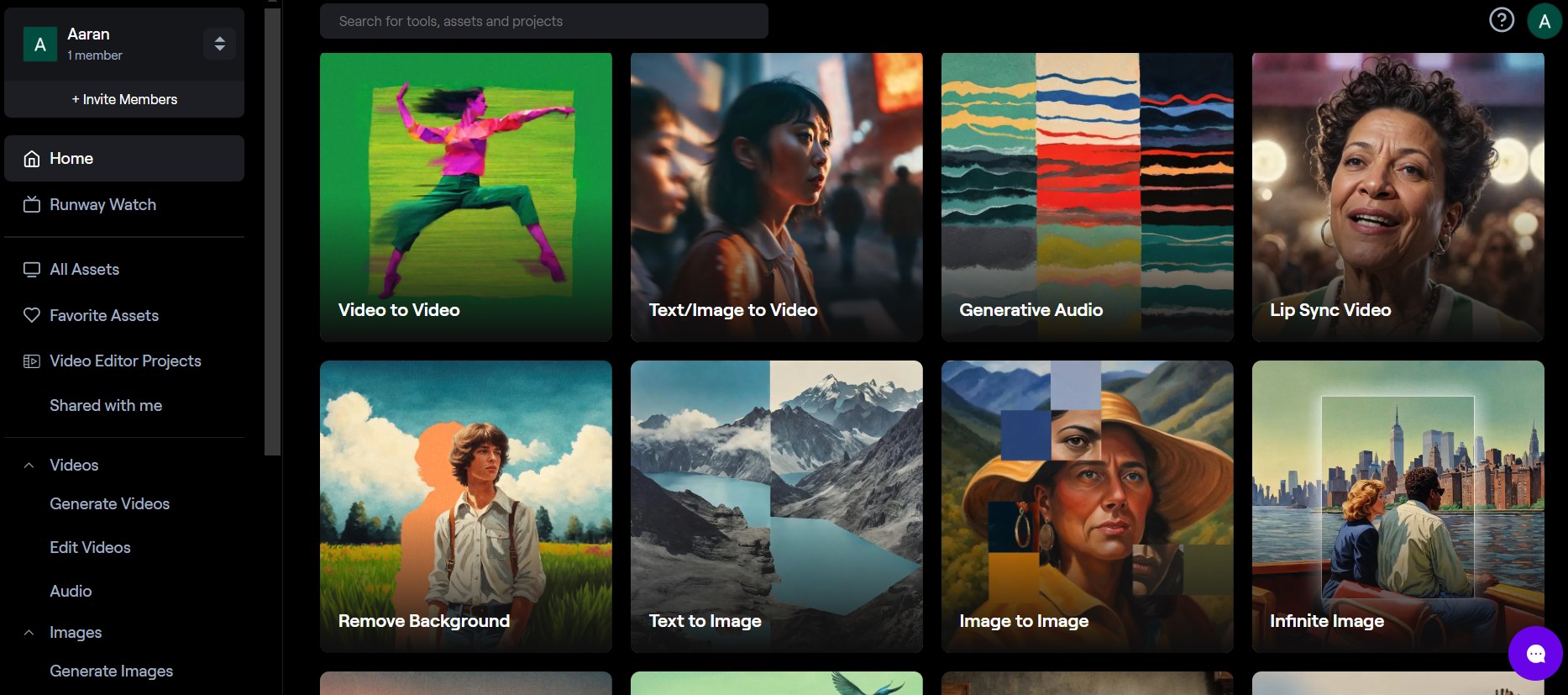Transform Your Videos with Runway- AI Powered Video Editing Tool
SEARCH AND PRESS ENTER
Recent Posts