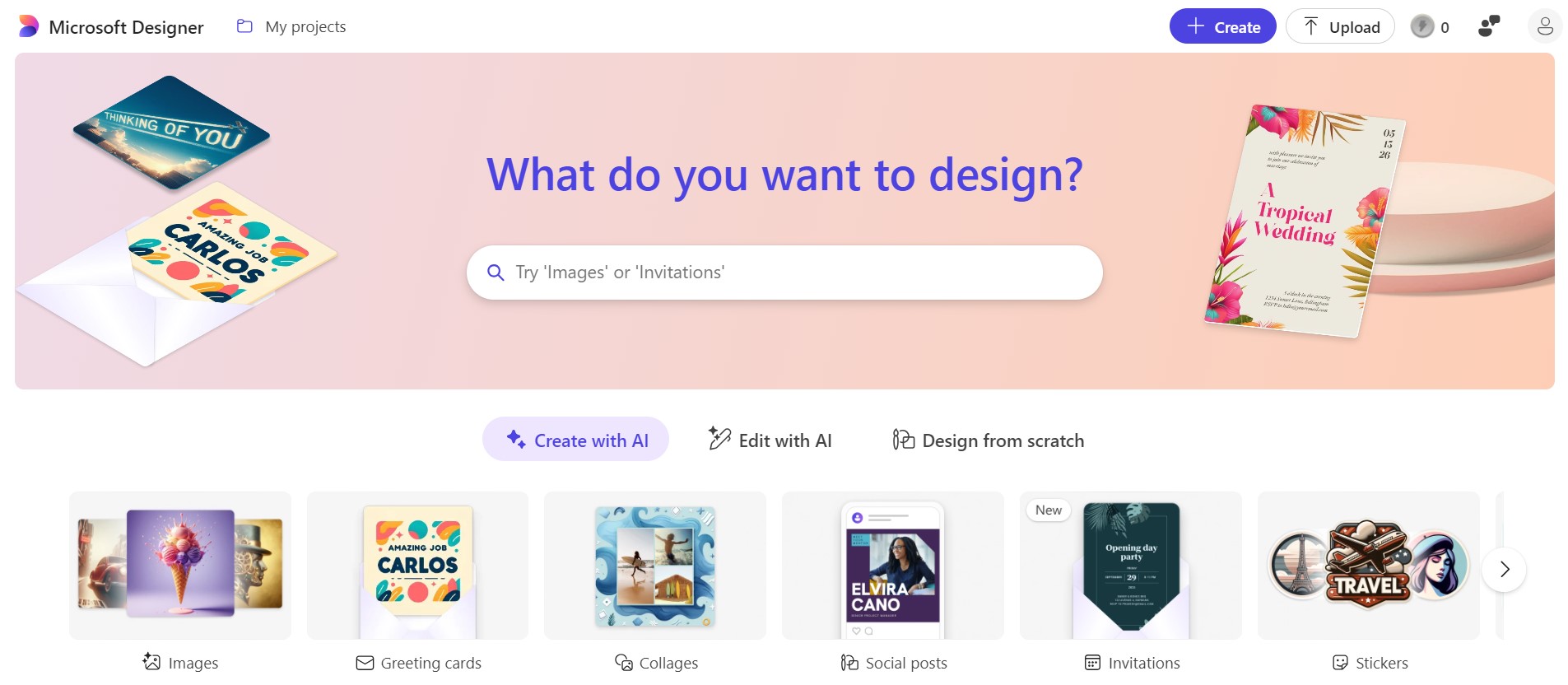Exploring the Game-Changing Features of Microsoft Designer
SEARCH AND PRESS ENTER
Recent Posts