ClickUp: Manage your projects with this AI
SEARCH AND PRESS ENTER
Recent Posts















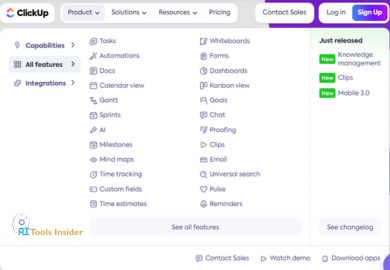 Spaces, folders and lists.
Spaces, folders and lists.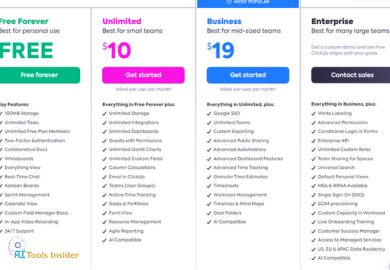 ClickUp is a very useful tool that you can use for free at any time. But, if you want to have access to some extra features, you can subscribe to some of the plans available. Below, we summarize its main characteristics so that you know which one you should choose:
ClickUp is a very useful tool that you can use for free at any time. But, if you want to have access to some extra features, you can subscribe to some of the plans available. Below, we summarize its main characteristics so that you know which one you should choose: